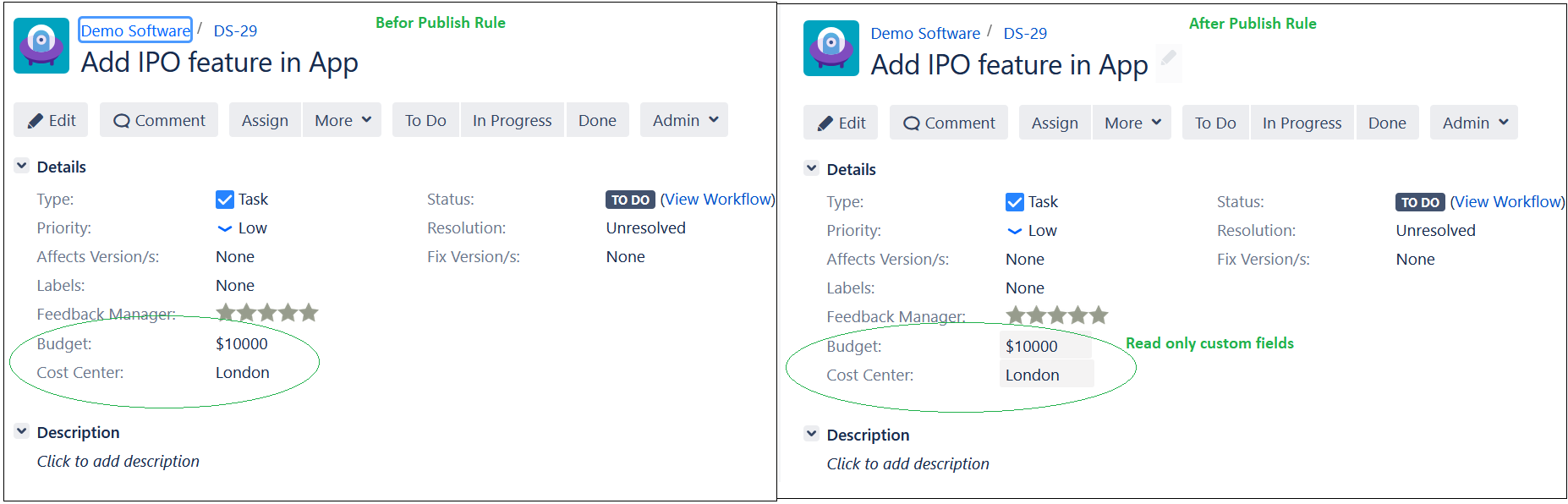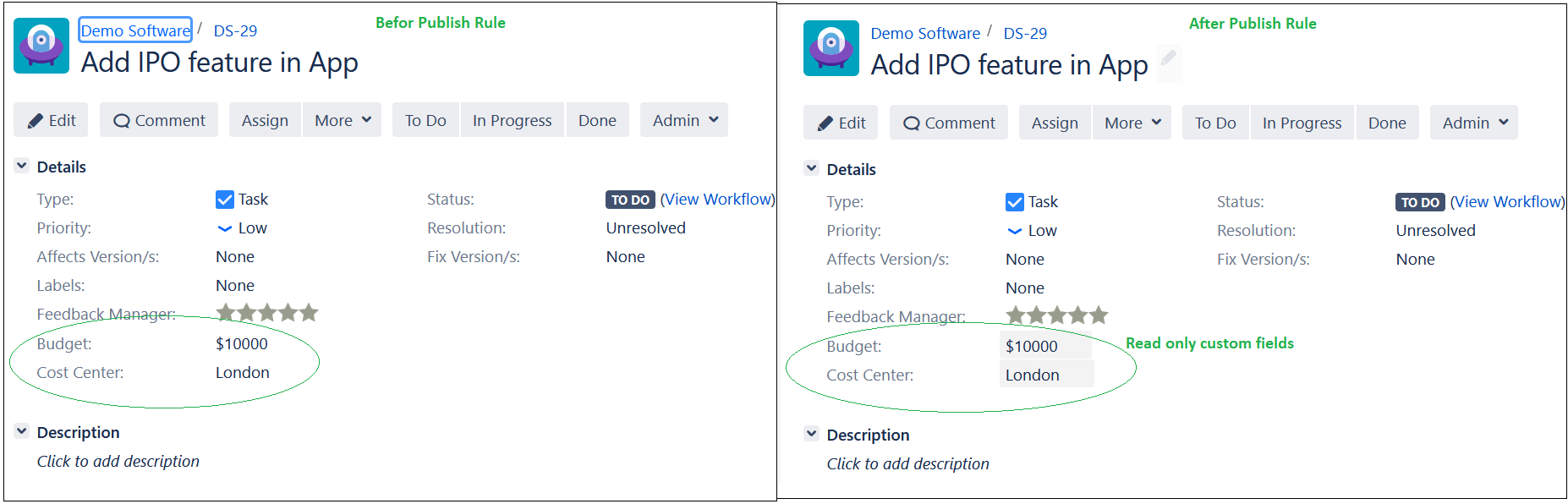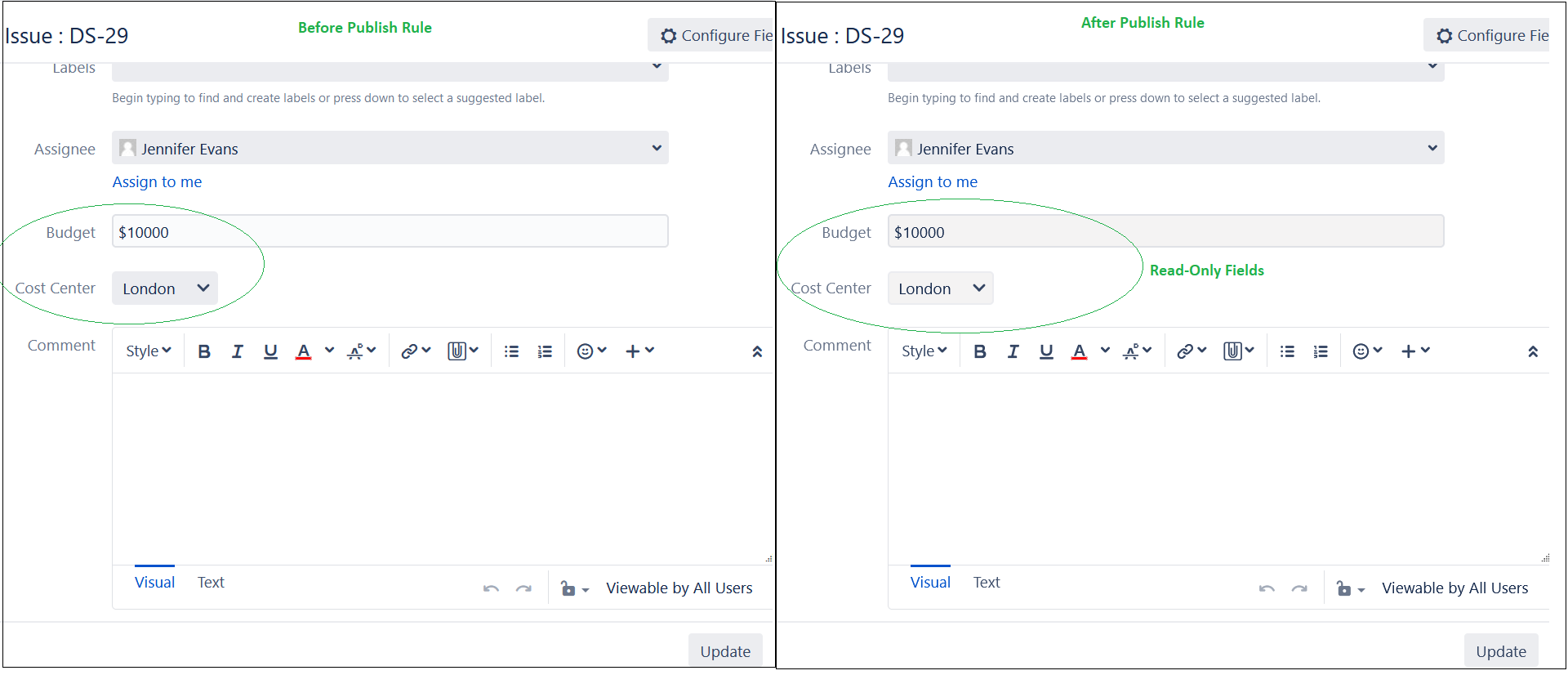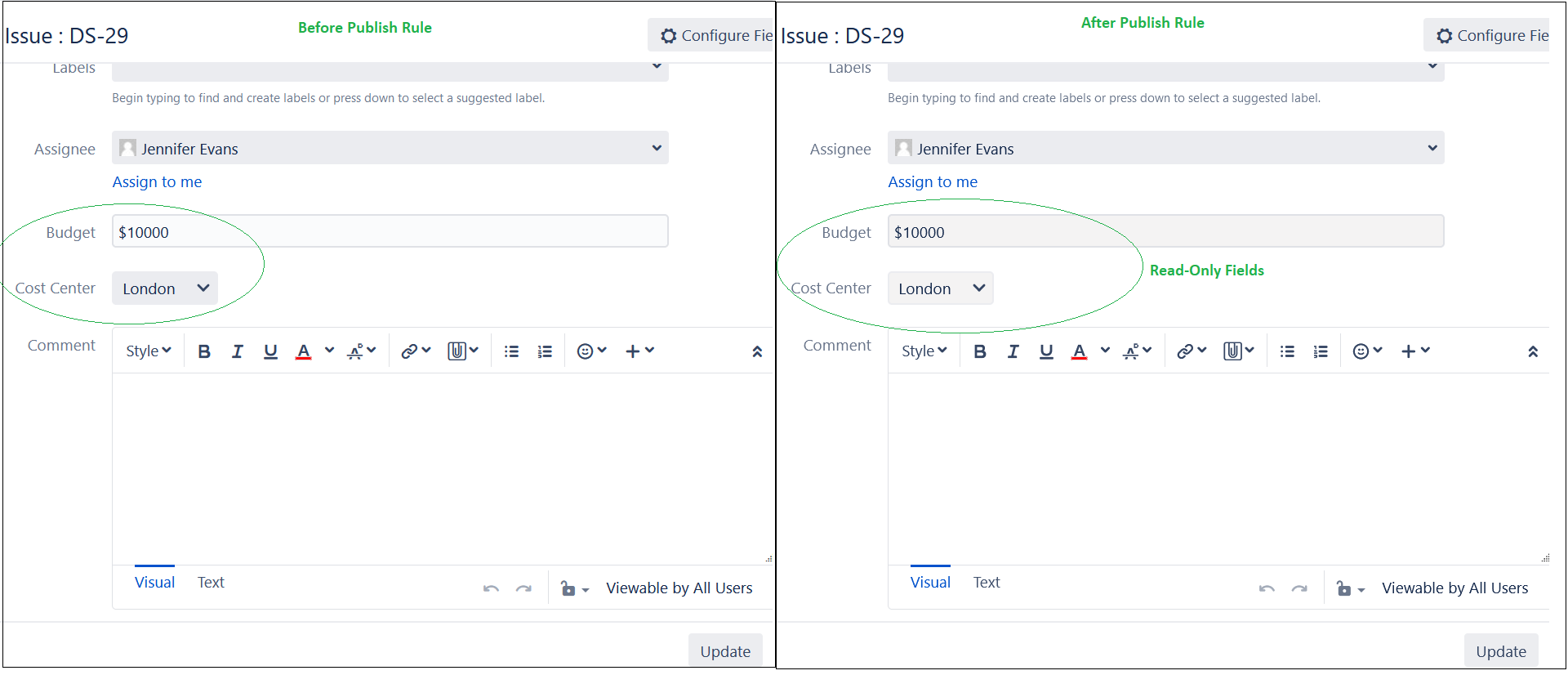1. Select “Custom Field” and apply the rule like “Project”, “User Role” and “Behaviour”.
Note: Status is not applicable to the create issue screen.
2. Select the issue screens where you want to make read-only the custom field.
3. Click on “Publish Rule“ and it shows a success message.
4. Cost Center field is read-only on view and edit screen as per published rule.
→ Cost Center field is read-only on the view screen.
→ Cost Center field is read-only on the edit screen.