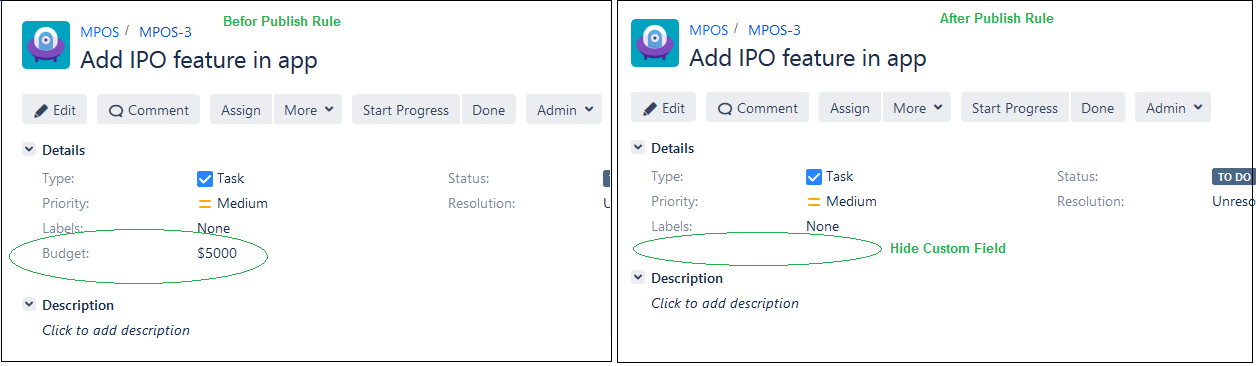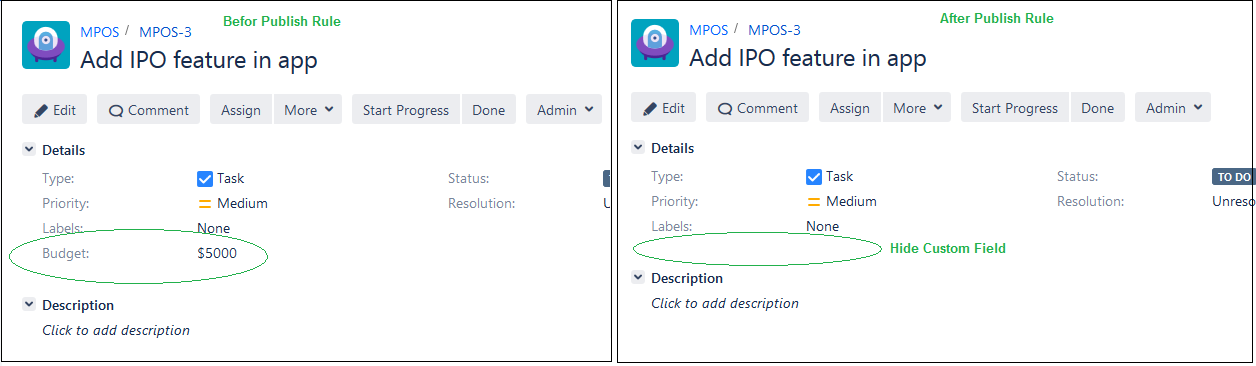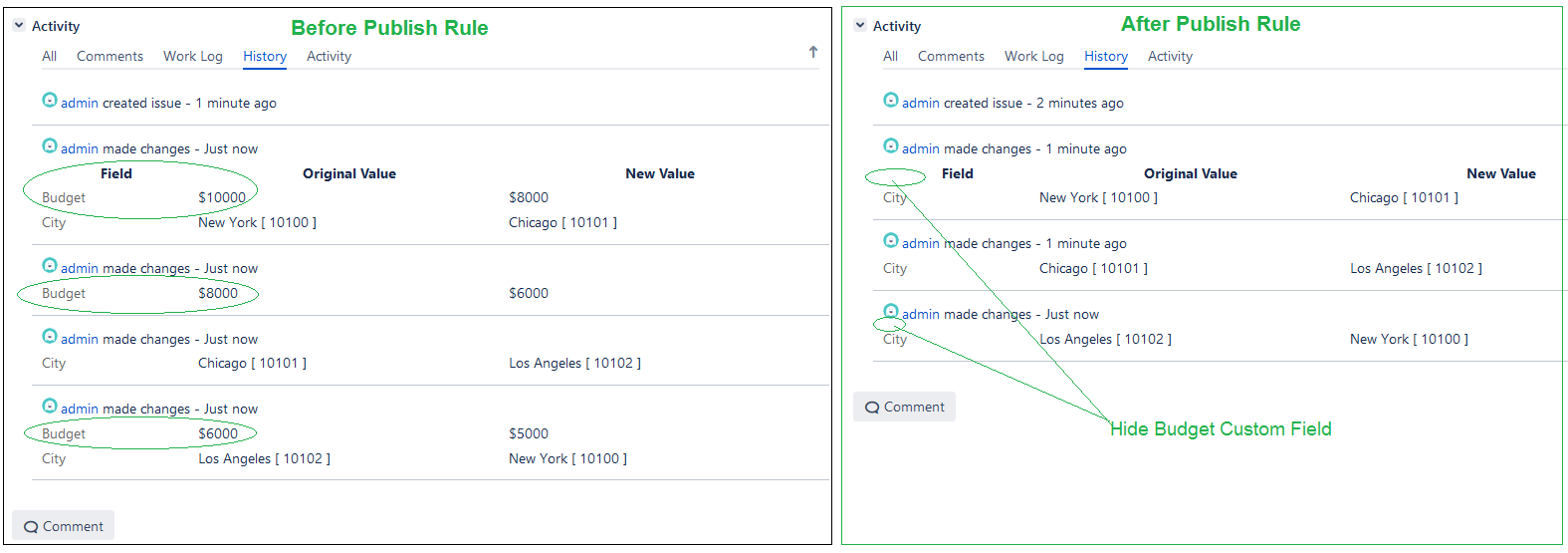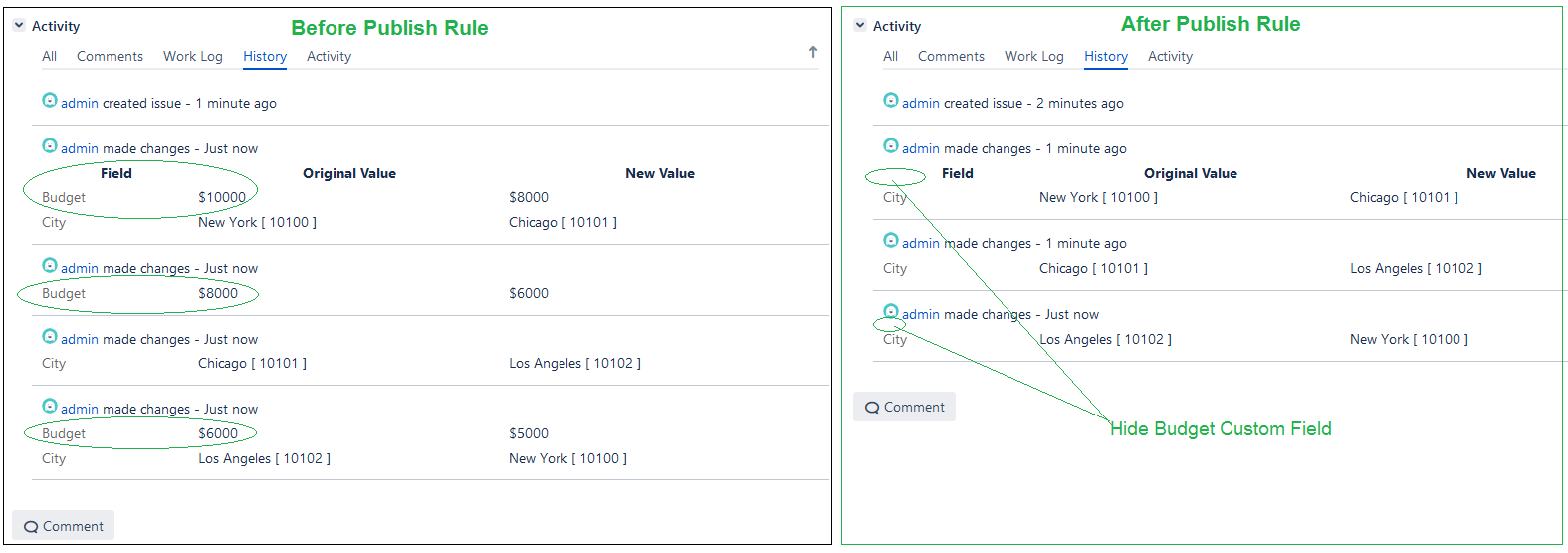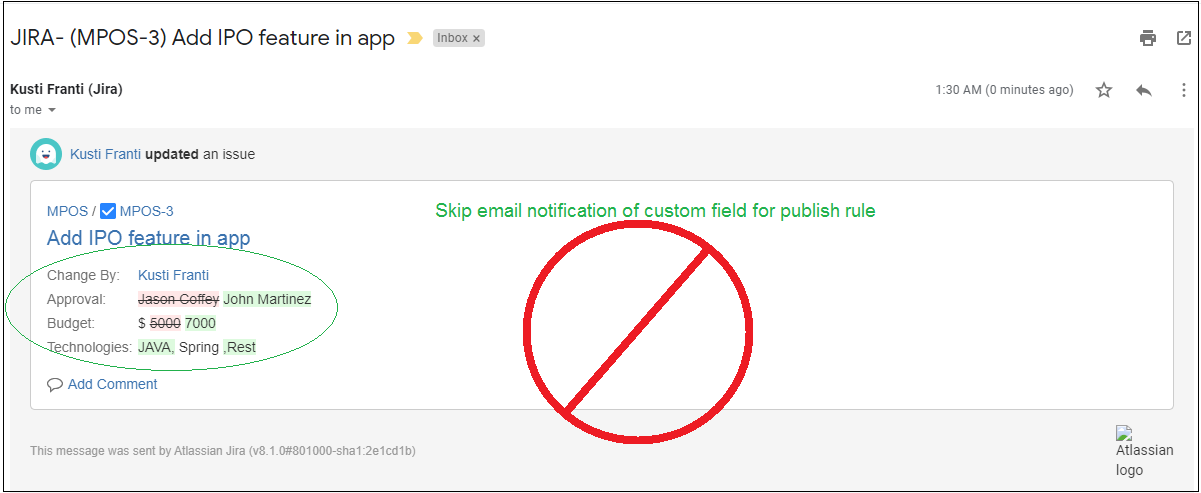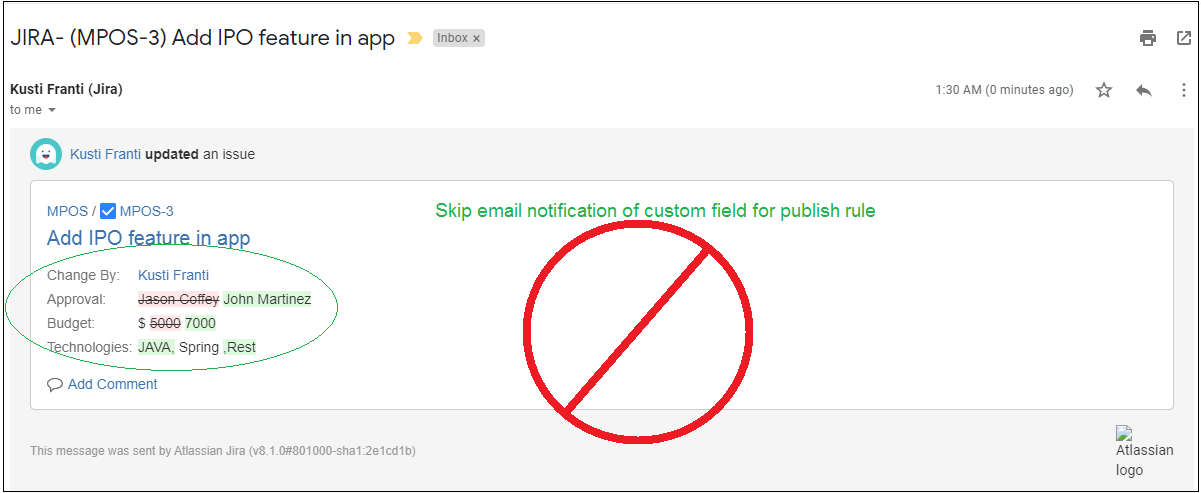Select “Custom Field” and apply the rule like “Project”, “Issue Type” and “Status”.
Note: Status is not applicable for the create issue screen.
2. Select one user rule and It can be group or role or user.
3. Select the issue screens where you want to hide the custom field.
4. Click on “Publish Rule“ and it shows a success message.
Note:
Jira Software:
If the published field is already configured in the “Card Layout” and “Issue detail View” menu for the board configure page then need to remove manually from these places.
5. Budget Field is hidden from view and edit screen as per published rule.
→Hide the custom field from the issue view screen.
→ Hide the history of the custom field in the published rule.
→ Skip email notification of custom fields for published rules